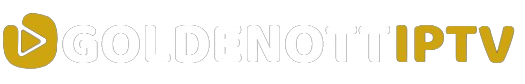Download and Set Up GOLDENOTT: Step-by-Step Guide
Are you ready to change your streaming game with GOLDENOTT? This guide will show you how to download and install the GOLDENOTT app on different devices. You won’t miss your favorite shows and channels anymore.
Understanding GOLDENOTT setup is key to a better entertainment experience. We’ve made the goldenott net download easy. Our guide will help you install GOLDENOTT smoothly. Let’s start and make streaming better!

Key Takeaways
- Step-by-step instructions for installing GOLDENOTT on various devices.
- Importance of using the IPTV Smarters Pro application for ease of use.
- Pro tips for enhancing security while streaming with a VPN.
- Options for managing and customizing channel lists to fit user preferences.
- Diverse platforms supported by GOLDENOTT for versatile viewing experiences.
- User-friendly interface enhances satisfaction during usage.
Introduction to GOLDENOTT
GOLDENOTT is a top streaming platform for today’s viewers. It offers a mix of IPTV solutions, giving us more than just cable TV. This app makes it easy to find and watch a wide variety of content.
The app is small, at just 67.52 MB, but packs a big punch. Even without any ratings, it has over 5,000 downloads. It’s getting more popular, with about 18 downloads every day.
In the last month, GOLDENOTT was downloaded around 540 times. Its developer, RAMY ABU HADAH, keeps making it better. We can look forward to more updates.
GOLDENOTT doesn’t have ads, so we can enjoy our shows without interruptions. The rise of streaming platforms like GOLDENOTT shows a big change in how we watch media. It’s moving towards being more accessible and flexible.
If you’re curious about GOLDENOTT, start by checking out the goldenott net download process. It makes getting started easy, opening up a world of streaming for us.
What is GOLDENOTT?
The definition of GOLDENOTT shows it’s a top-notch Internet Protocol Television (IPTV) service. It offers a wide range of streaming options. Unlike old cable or satellite services, GOLDENOTT lets you watch thousands of channels anytime you want.
It has a simple and easy-to-use interface. This makes finding your favorite shows easy. You can watch on many devices, like Android, Fire Stick, or Android TV boxes.
It streams in high definition, so you can watch shows and movies in great quality. The GOLDENOTT team keeps updating the app to make it better. For more info on top IPTV services, check out our guide on the best IPTV services.
Benefits of Using GOLDENOTT for Streaming
Exploring GOLDENOTT reveals many benefits. It offers high-definition streaming, making our viewing better. We get thousands of channels, covering everything from local news to sports and more.
Choosing GOLDENOTT is also smart because it’s cheaper than cable. It has different IPTV packages for all budgets. This means we can pick a plan that fits our money and still get great content.
Streaming quality is key, and GOLDENOTT makes it smooth. For 4K streaming, you need at least 5 Mbps download speed. A stable, fast internet connection ensures we watch without breaks.
GOLDENOTT is great because it works on many devices at once. We can stream on smart TVs, phones, tablets, or devices like Amazon Fire Stick and Roku. This makes watching more fun and flexible.
Customer support is top-notch at GOLDENOTT. They offer help through chat, email, or phone. People love the easy-to-use interface and high-quality streams.
In short, GOLDENOTT is a top pick for streaming. It offers flexibility, quality content, and reliable support. Our entertainment options are wider and more fun than ever.
For more details, check out GOLDENOTT’s website.
System Requirements for GOLDENOTT
Knowing the goldenott requirements is key for a great streaming experience. We must make sure our devices can run the software smoothly. This ensures we don’t face any issues while watching.
Here are the main specs we need to focus on:
- Operating System – GOLDENOTT works with many operating systems. This includes the newest Windows, macOS, Android, and iOS. Keeping our systems up to date helps with better performance.
- Memory – We need at least 4 GB of RAM for smooth operation. More complex tasks might need even more.
- Internet Connection – A fast internet connection is crucial. It should have a minimum download speed of 5 Mbps for streaming without breaks. Faster speeds will make things even better.
- Device Requirements – Our devices must meet GOLDENOTT’s hardware standards. For example, streaming needs platforms like the PlayStation 4 or newer models.
Following these goldenott requirements lets us enjoy the vast content library fully. It includes lots of channels and on-demand options.
How to Access GOLDENOTT Website
Getting to the GOLDENOTT website is easy. It lets us get the right software and services from the official source. Here’s how to navigate the site for a smooth experience.
First, open your web browser and type in the GOLDENOTT URL. When you land on the homepage, you’ll see several options. These include downloading the app and checking out service features.
When we look for GOLDENOTT, we find great features:
- Access to over 21,000 IPTV channels.
- More than 95,000 VOD & SERIES options, boosting our viewing choices.
- Available in 4K & Full HD Quality for a better streaming experience.
- 24/7 access to PLAY TV, making entertainment always available.
- PPV Channels on GOLDENOTT for special events.
Our journey on the website gets simpler. We can find more subscription options. These options allow up to six screens for a wider family viewing experience. With a server stability rate of 99%, streaming is reliable.
The installation of GOLDENOTT is quick and simple. It only takes a few minutes to start. By accessing the GOLDENOTT website, we prepare for a great entertainment experience.
goldenott net download: Step-by-Step Process
Getting the GOLDENOTT app is exciting. But, we must follow the download steps carefully. This guide helps us download the app smoothly. We’ll find the right version for our device.
Accessing the Download Section
First, we go to the official GOLDENOTT website. This is where we download the app. On the homepage, a menu helps us find the download section. Look for “Download” or “Get Started” buttons to start.
Choosing the Right Version for Your Device
Next, we pick the right version for our device. GOLDENOTT works on many devices like Android, iOS, Windows, and macOS. We need to check each version’s details to choose correctly. This ensures a smooth installation.
Installing GOLDENOTT on Android Devices
Starting with GOLDENOTT on your Android is easy. First, find the app by searching “GOLDENOTT” in the Google Play Store. Once found, tap Install to start the download. This gives you over 21,000 IPTV channels and a huge VOD and series library.
After installing, it’s time to set up the goldenott app on Android. Open it and you’ll see a user-friendly interface. You can arrange channels and create a favorites list. This makes finding and watching your favorite shows easier.
For the best streaming, GOLDENOTT offers high-quality options like 4K or Full HD. The app also gets regular updates with new features to improve your experience.
Remember, always download from trusted sources to keep your device safe. Using antivirus software can also protect against security threats. Now, let’s explore GOLDENOTT and enjoy endless entertainment.
Installing GOLDENOTT on iOS Devices
Ready to enjoy GOLDENOTT on iOS devices? We’ve got a simple guide for you. First, find the *IPTV Smarters Player* app in the App Store. This app is key for setting up goldenott on iOS.
Here’s how to install GOLDENOTT on iOS:
- Open the App Store on your iOS device.
- In the search bar, type and search for *IPTV Smarters Player*.
- Once found, tap on the *Get* button to start the download.
- After the app is installed, open *IPTV Smarters Player*.
- Enter your subscription details to access GOLDENOTT.
After these steps, we can customize the app to fit our preferences. This way, we can easily install goldenott on iOS. We get to stream over 18,000 channels and more than 59,000 VOD options without hassle.
Setting Up GOLDENOTT on Windows
Setting up goldenott on Windows can make our streaming better. This guide will help us from downloading to setting up for the best performance.
Download Instructions for Windows Users
To start, we need to download the GOLDENOTT app. Here’s how:
- Go to the official GOLDENOTT website.
- Find the download section for Windows devices.
- Click the download link to save the file on our PC.
Our Windows should meet the needed specs for a smooth experience. After downloading, we can start the installation.
Configuration Settings for Optimal Performance
After installing, we need to set up the app for the best streaming:
- Open GOLDENOTT on our Windows device.
- Enter our subscription details from email or text.
- Customize the channel list for easier use.
- Adjust settings for better bandwidth and resolution.
By following these steps, we get the best viewing experience with GOLDENOTT on Windows. For more tips and detailed steps, see this goldenott setup guide for Windows.
Setting Up GOLDENOTT on macOS
In this section, we will guide you through the process of installing GOLDENOTT on Mac. By following this goldenott setup guide for macOS, we can ensure a smooth installation process. This will enable us to access our favorite IPTV content with ease.
To begin, visit the official GOLDENOTT website and navigate to the download section. Here, we can find the version tailored for Mac users.
- Click on the download link and wait for the file to save on our computer.
- Once the download is complete, locate the file in the Downloads folder.
- Double-click the file to commence the installation process.
- Follow the on-screen prompts to complete the installation.
After the installation, we need to make adjustments in the settings. This step ensures the application functions optimally.
- Open the GOLDENOTT application.
- Enter the required login credentials.
- Adjust any preferences according to our viewing needs.
Utilizing this guide, we can efficiently install goldenott on Mac and enjoy a seamless streaming experience.
Exploring the GOLDENOTT User Interface
Getting used to the GOLDENOTT user interface can really improve our streaming experience. It’s made for all skill levels, so everyone can navigate easily. This means we can access lots of content without any hassle.
Navigating goldentott is easy, thanks to its organized layout. It shows different categories clearly. This makes it simple to find our favorite channels and on-demand content.
Some key features of the interface include:
- Search Functionality: A big search bar lets us find movies, shows, or channels quickly.
- Category Listings: Content is sorted by genres, making it easy to find what we like.
- Favorites Management: We can add shows and movies to favorites for easy access later.
The Electronic Program Guide (EPG) helps us plan our viewing. It offers reminders for upcoming shows and lets us schedule directly from the interface. This way, we never miss our favorite shows.
The goldenott user interface also gives us personalized recommendations. It suggests content based on what we’ve watched before. This makes our free time even more enjoyable.
To learn more about the GOLDENOTT user interface, check out the setup instructions at this guide. Exploring a bit will show us all the ways GOLDENOTT can make our entertainment better.
Customizing Your GOLDENOTT Experience
To get the most out of GOLDENOTT, we can use some cool customization options. By adding goldenott personalization, we can make the app fit our own viewing style. It’s all about making a few easy changes to enjoy the service more.
Here are some things we can customize in GOLDENOTT:
- Channel Listings: We can change the channel listings to show our top picks. This way, our favorite shows are always easy to find.
- Favorite Lists: Making personalized favorite lists lets us quickly find our go-to shows and channels.
- Display Settings: We can tweak display settings to get the best video quality for our devices.
These options let us customize GOLDENOTT for a unique viewing experience. We can change settings to watch a wide range of channels, from popular TV shows to live sports. All of this is streamed smoothly on our devices. Let’s dive into these features and see how they improve our entertainment.
Using GOLDENOTT Effectively
To get the most out of GOLDENOTT, we can use a few strategies. Knowing the different features helps us enjoy our time better. Here are some tips to make the most of goldenott:
- Leverage the Search Function: This feature lets us find channels and shows fast, making it easy to navigate.
- Schedule Content: Use the scheduling feature to remember upcoming shows and events.
- Explore Advanced Options: Adjust video quality in settings to match our internet speed for better streaming.
- Personalize Our Experience: Customize the channel list and make watchlists based on what we like, making it simple to find our favorite shows.
- Engage with Customer Support: If we run into problems, use live chat or email for help. GOLDENOTT’s quick response can make our experience better.
By following these tips, we can make GOLDENOTT a key part of our entertainment. Remember, the key to enjoying GOLDENOTT is to explore its features and customize it to fit our tastes.
Common Issues and Troubleshooting Tips
Users sometimes face problems with GOLDENOTT. Knowing the common issues helps us solve them easily. Here are some common problems and simple fixes to make our experience better.
One big issue is buffering. To fix it, make sure your internet is stable. A download speed of at least 5 Mbps is best for streaming in 4K. If buffering keeps happening, try restarting your router or streaming at a lower quality.
Another problem is logging in. If you can’t sign in, check your login details. If it still doesn’t work, try resetting your password.
App crashes are another issue. Keeping the app updated helps fix bugs and adds new features. Also, clearing the app cache can improve how it works.
Knowing how to fix problems on our devices is key. If you’re using a mobile device and the app crashes, try reinstalling it. Desktop users should check if their system is compatible to avoid problems.
By knowing how to solve common problems with GOLDENOTT, our streaming will be better. Troubleshooting tips help us fix issues quickly, making our viewing smooth and fun.
Customer Support and Resources for GOLDENOTT
Getting reliable support can really improve our time with GOLDENOTT. We know how key it is to have goldenott customer support for any problems or questions. A team of dedicated support is always ready to help with any issues we face.
To make our streaming better, we recommend using the goldenott help resources on the official site. These include detailed guides and FAQs for common issues. Also, community forums are great for talking with other GOLDENOTT users, sharing tips, and solving problems together.
- Visit the official GOLDENOTT website for updates and help guides.
- Join community forums to discuss issues and share tips with fellow users.
- Use the direct support services for personalized help.
By using these options, we can keep our streaming experience smooth and fun. We get to enjoy the wide range of resources available to us.
Conclusion
Let’s look back at the main steps in setting up GOLDENOTT. We covered everything from downloading the app to setting it up on different devices. This guide aims to make your experience easy and enjoyable.
GOLDENOTT offers over 18,000 channels, including 4K and HD quality. This makes it a great choice for those who love streaming.
The subscription plans vary from 6 months at 30€ to 24 months at 69€. These options fit different budgets and viewing habits. GOLDENOTT’s features, like streaming on multiple devices and catch-up options, make watching shows easy and fun.
GOLDENOTT is known for its quality service and support. It’s a standout in the streaming world. We suggest keeping up with updates and tips for safe streaming. This way, you can enjoy a great entertainment experience with GOLDENOTT’s many options.